Expert AC PCB Repair Services: Ensure Optimal Performance and Longevity
AC PCB (Printed Circuit Board) repair is an essential skill for ensuring the optimal performance and longevity of air conditioning units. Whether dealing with inverter or non-inverter AC systems, understanding how to troubleshoot, diagnose, and repair PCBs can save time and money while ensuring that your AC unit runs efficiently. This comprehensive guide will walk you through the steps of AC PCB repair, emphasizing the importance of precision and safety in the repair process.
Understanding AC PCB and Its Importance
The PCB in an air conditioner controls various functions such as temperature regulation, compressor operation, and fan speed. Any malfunction in the PCB can lead to inefficient cooling, increased energy consumption, or complete system failure. Therefore, having the ability to repair AC PCBs is invaluable for HVAC technicians and DIY enthusiasts.
Tools and Equipment Needed
Before starting the repair process, gather the necessary tools:
- Multimeter: For testing electrical continuity and measuring voltage and resistance.
- Soldering Iron: For soldering and desoldering components on the PCB.
- Desoldering Pump: To remove solder from connections.
- Replacement Components: Such as resistors, capacitors, transistors, and diodes.
- Magnifying Glass: To inspect small components and traces on the PCB.
- Insulating Gloves and Safety Glasses: For protection while working with electrical components.
Step-by-Step AC PCB Repair Guide
-
Power Off and Disassemble Ensure the AC unit is completely powered off and unplugged to avoid any electrical hazards. Carefully disassemble the unit to access the PCB. Take pictures or make notes of the connections to ensure accurate reassembly.
-
Visual Inspection Inspect the PCB for any visible signs of damage, such as burnt components, broken traces, or corrosion. This initial inspection can help identify obvious issues and guide your troubleshooting process.
-
Testing Components Use a multimeter to test individual components on the PCB. Check resistors, capacitors, diodes, and transistors for proper values and functionality. A faulty component may show no continuity or an abnormal resistance value. Replace any components that fail the test.
-
Trace Signal Paths Follow the signal paths on the PCB to identify potential faults. Use your multimeter to check for continuity along the traces. Look for broken or damaged traces that could interrupt the signal flow. Repair broken traces by soldering a jumper wire to bridge the gap.
-
Component Replacement If you identify faulty components, use a soldering iron and desoldering pump to remove them. Solder the replacement components in place, ensuring secure and proper connections. Double-check the orientation and placement of each component to avoid further issues.
-
Reassemble and Test After completing the repairs, reassemble the AC unit. Reconnect all wires and components as per the notes or pictures taken earlier. Power on the unit and test its functionality. Monitor the unit for any abnormal behavior or noises.
-
Preventive Maintenance Regular maintenance can prevent future PCB issues. Keep the AC unit clean and free from dust and debris, which can cause overheating. Periodically inspect the PCB and other components for signs of wear or damage.
Conclusion
AC PCB repair requires a methodical approach and attention to detail. By following the steps outlined in this guide, you can effectively diagnose and repair faults in both inverter and non-inverter AC units. Mastering these skills not only saves money but also enhances your technical expertise, making you a valuable asset in the HVAC industry. Enroll in our training programs to gain in-depth knowledge and hands-on experience in PCB repair, ensuring you are well-equipped to handle any repair challenge.
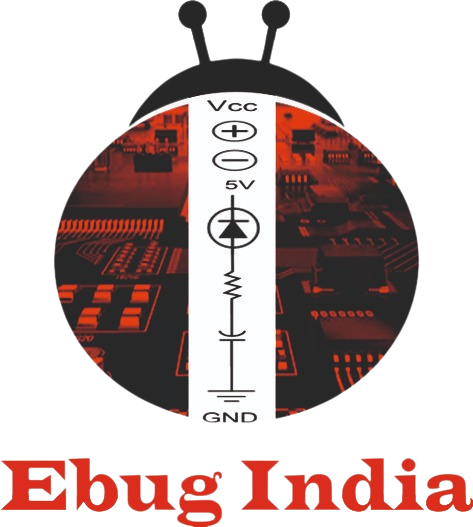

Comments (0)